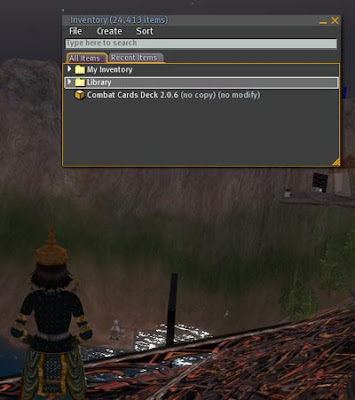 Uh-oh
Uh-ohI filed a ticket.
Update: All is well now. Thank you very much, Amber.
"Thank you for contacting Second Life Support.
I have run a process which sometimes helps clear inventory item issues such as you are experiencing.
I would like you to also clear your Second Life cache (again please if you have already done this) using the following steps:
1. Go to Edit > Preferences on the menu bar.
2. Click the Network tab.
3. Click the Clear Cache button.
4. Exit Second Life.
5. Log back into Second Life to a quiet region such as Lime.
6. Wait in place for 5 minutes before opening your inventory; Second Life needs to reload much of your previously cached information
This ticket is marked as a final solution, however should this not resolve your problem please feel free to reopen it.
Many Thanks,
~ Amber"

 -
-
Post a Comment
PLZ LEEVE A MEZZAGE KTHNXBAI